Mac Lookup Mystery
MacOS has a cool feature that lets you lookup words. If you right-click on word you get a “Look up” menu item which gives you a dictionary definition or other information about what’s highlighted. You can also press down hard on the trackpad to trigger it, which is kind of neat.
Recently I tried this on an emoji and was a bit surprised at what I found:
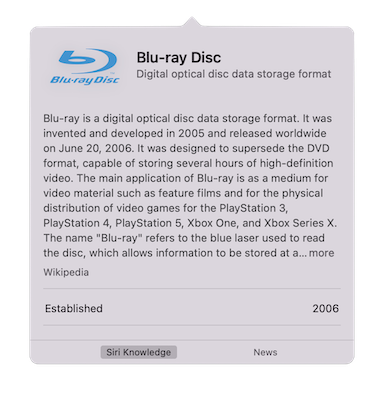
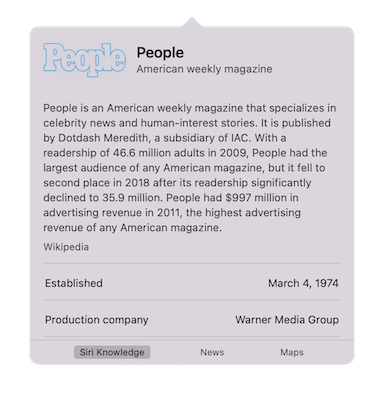
Why is the definition of a smiley face “Blu-ray disc”? And a winking face “People magazine”?
Curious, I opened Console.app to see if it gave any clues:
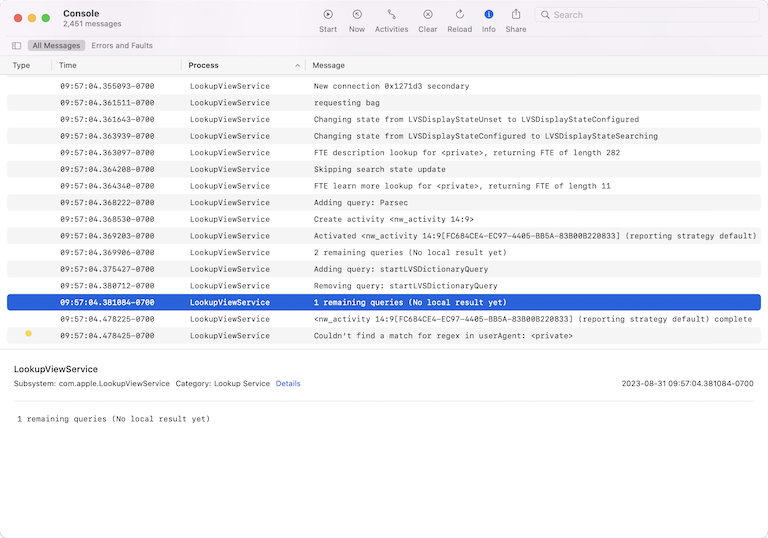
It appears LookupViewService is doing some work here, and handing off the task of searching to something called Parsec. There are log entries for parsecd as well, but anything interesting is masked as <private> in the log messages.
If I turn Wi-Fi off, then the pop-up view shows “No results found” for emojis, which confirms that it’s fetching this info from the internet.
So it seems that the service Apple uses to provide definitions for things that aren’t found in the local dictionary thinks a smiley face is somehow a Blu-ray Disc.
Kind of funny. I wonder how long it will stay that way.